WP Shopping Cart
A simple PayPal shopping cart for WordPress.
A simple PayPal shopping cart for WordPress.
WordPress Shopping Cart makes it easy for visitors to:
This is not a plugin. A working knowledge of PHP and WordPress functions is required.
Copy wp-shopping-cart.php to your theme directory. Call the shopping cart in your functions.php file:
require_once('wp-shopping-cart.php');Dont' have a functions.php file? Create one, drop it in your theme directory, and add an opening and add opening and closing PHP tags:
<?php require_once('wp-shopping-cart.php'); ?>In the wp-shopping-cart.php file, replace these variables with your information:
$paypal_account - Your PayPal email address$cart_icon - An icon for your shopping cart link, if you have one$url_store - The URL of your store$url_cart - The URL of your shopping cart$url_update - The meta info/URL when the cart is updated$url_success - The meta info/URL when the checkout is successfulCreate pages for your products, and use the [add_to_cart] shortcode to create links.
Shortcode variables:
Example:
[add_to_cart product="T-Shirt" price="20" options="Size=Small|Med|Large"]Create a shopping cart page, and use the [checkout_cart] shortcode to embed a cart.
Add a link to the cart anywhere on your site using the [checkout_cart_link] shortcode or <?php echo checkout_cart_link(); ?>.
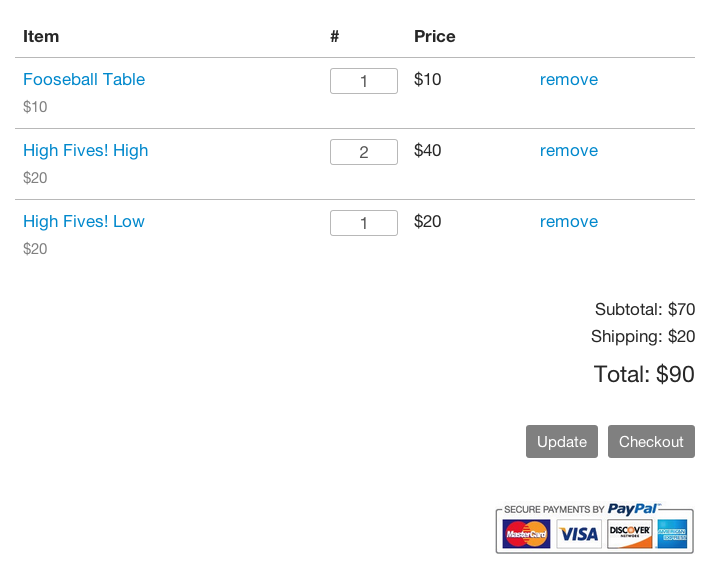
WordPress Shopping Cart was designed to work with the Kraken boilerplate, Kraken for WordPress, and Tables.
It should work great with other themes, too. You may just need to adjust the styling a little bit.